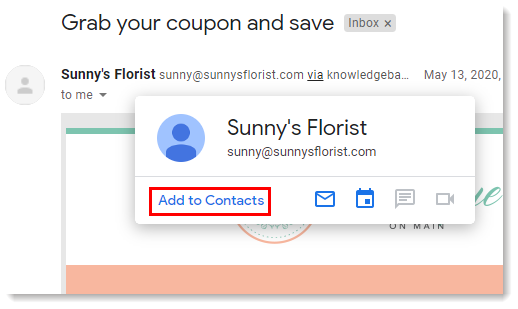If our emails keep getting lost in your gmail promotions tab, check out the info below for a quick fix.
How to Video: Phone
How to Video: Computer
Moving an Email to the Primary Tab
Click and drag one of our emails from the Promotions tab. By doing so, all future emails from that contact will be delivered to the Primary tab.
Note: You must do this for each UPC contact.
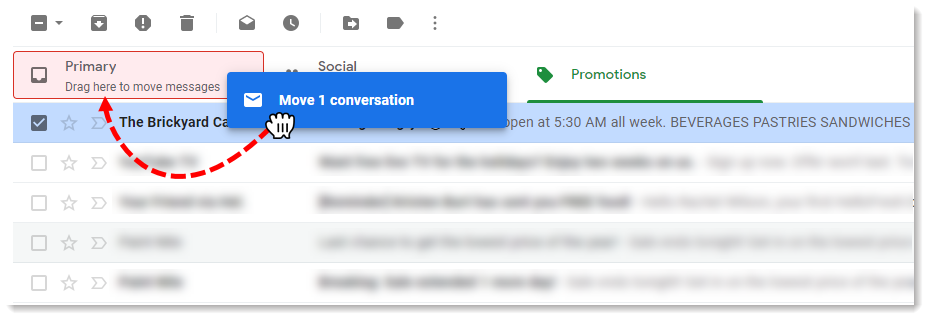
Disabling Tabs
You may also disable these tabs altogether, allowing all emails to be delivered to the Primary inbox:
- Click the Settings gear icon and then select See all settings from the drop-down.
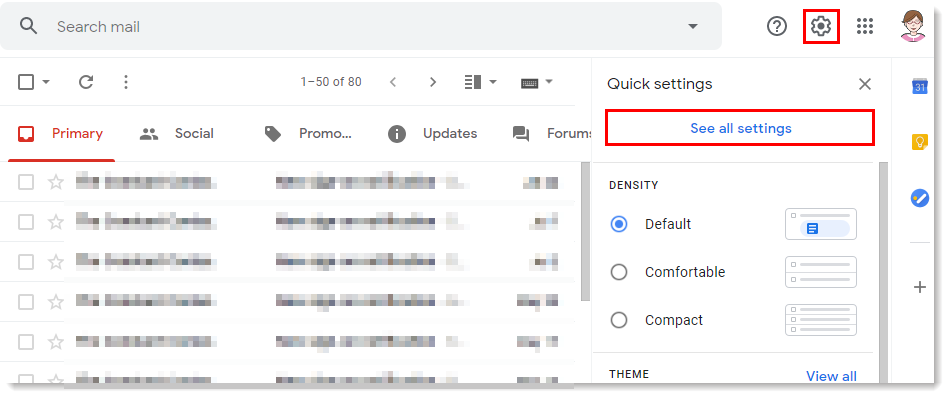
- Click the “Inbox” tab. Then, uncheck the box next to Promotions and any other unwanted tabs to remove them from the inbox. Click Save Changes at the bottom of the screen.
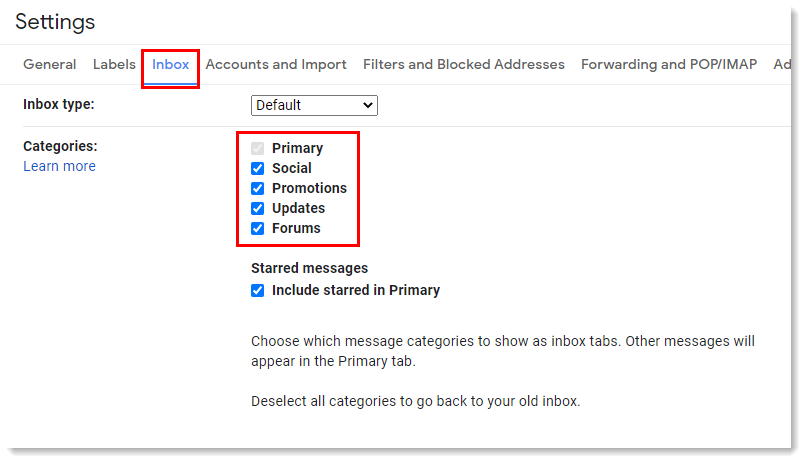
Add Us to Your Contacts
Add UPC’s From email address to your contacts. In Gmail, this can be done by hovering over the senders name in the top-left corner of the email, and then clicking “Add to Contacts.” Emails from a subscriber’s contacts always go to the Primary inbox.