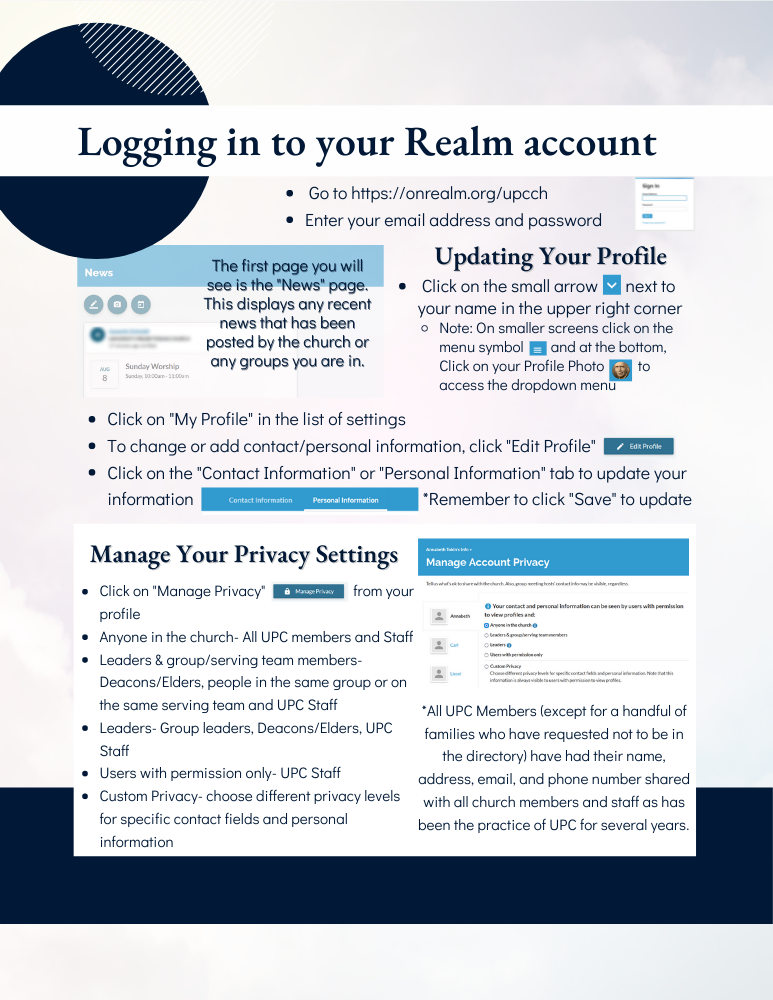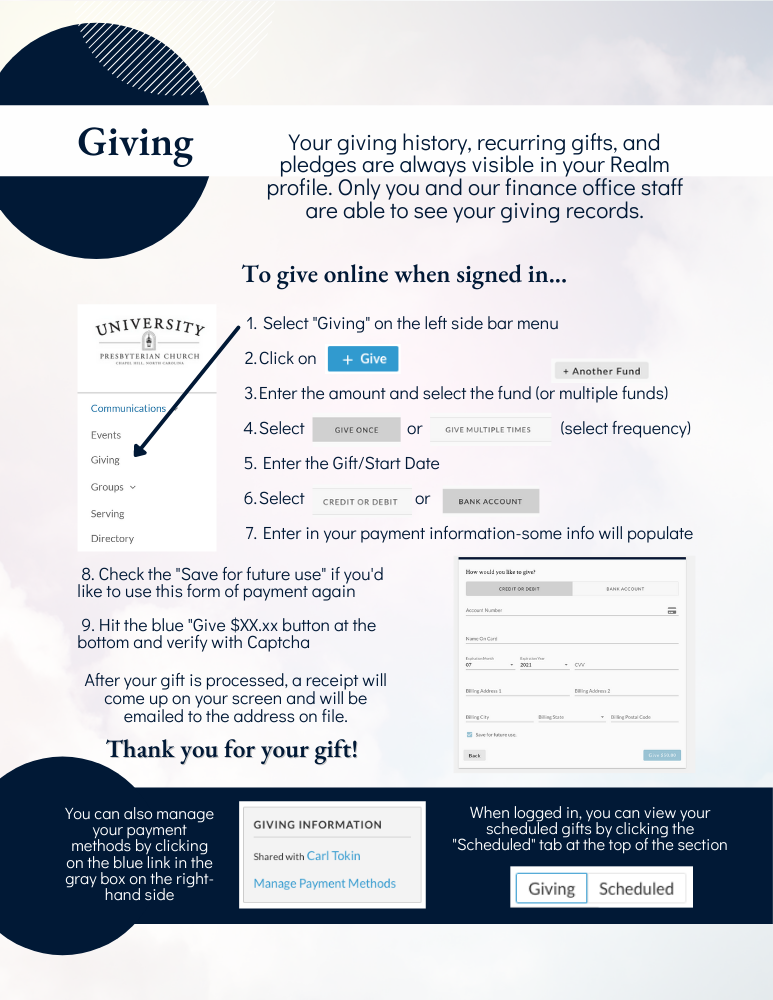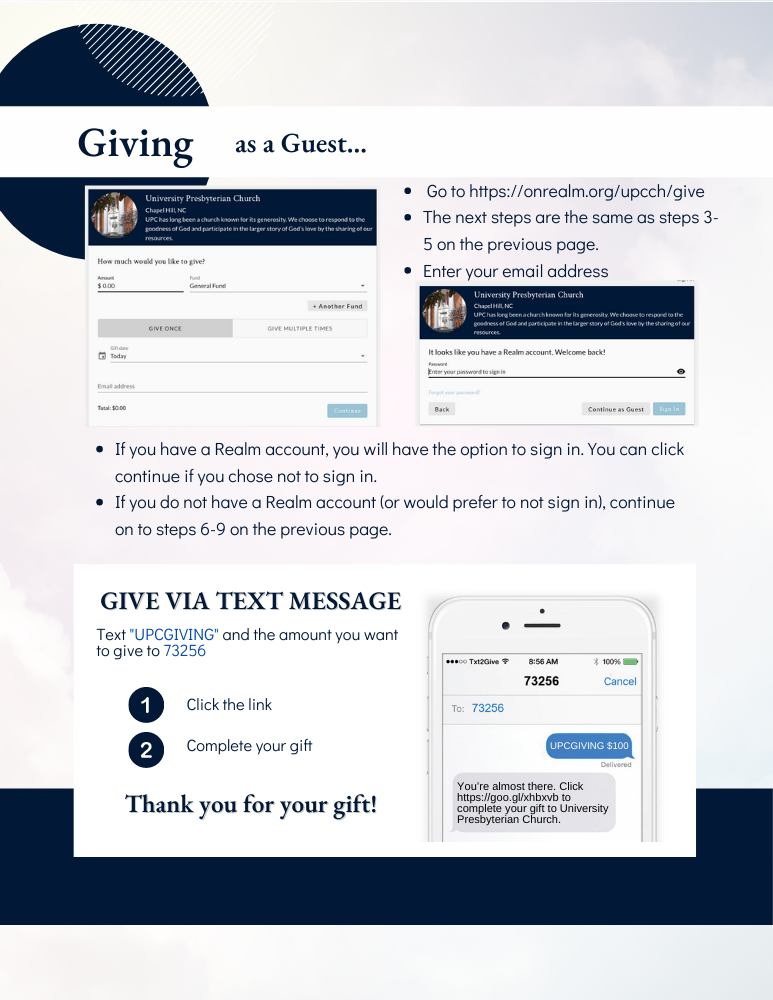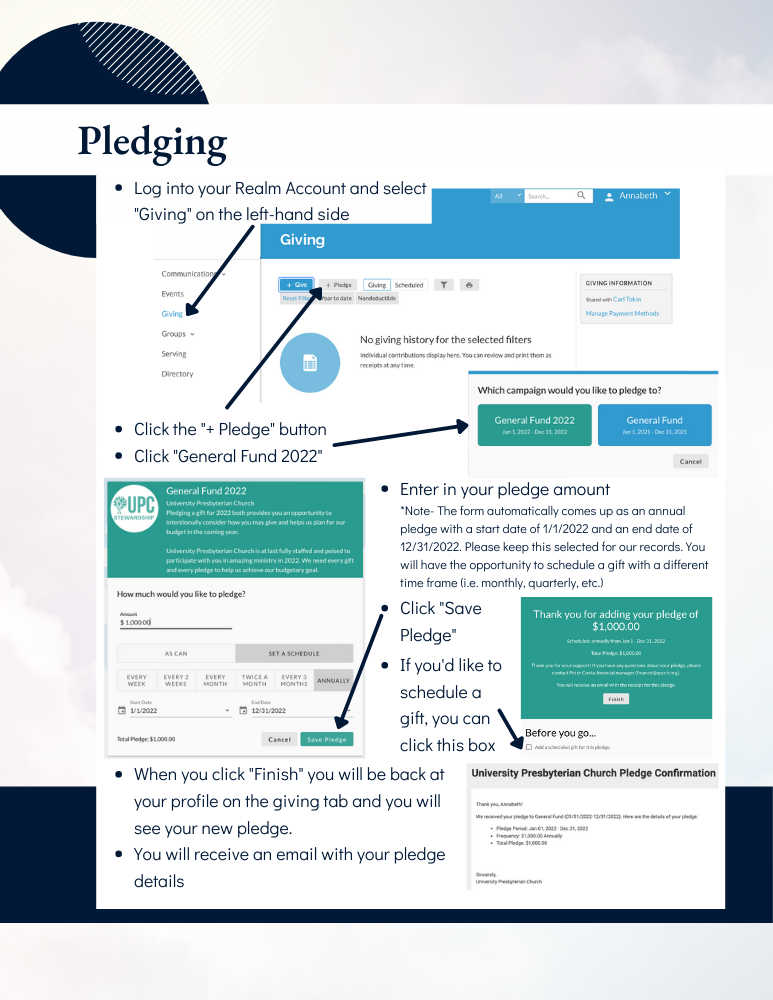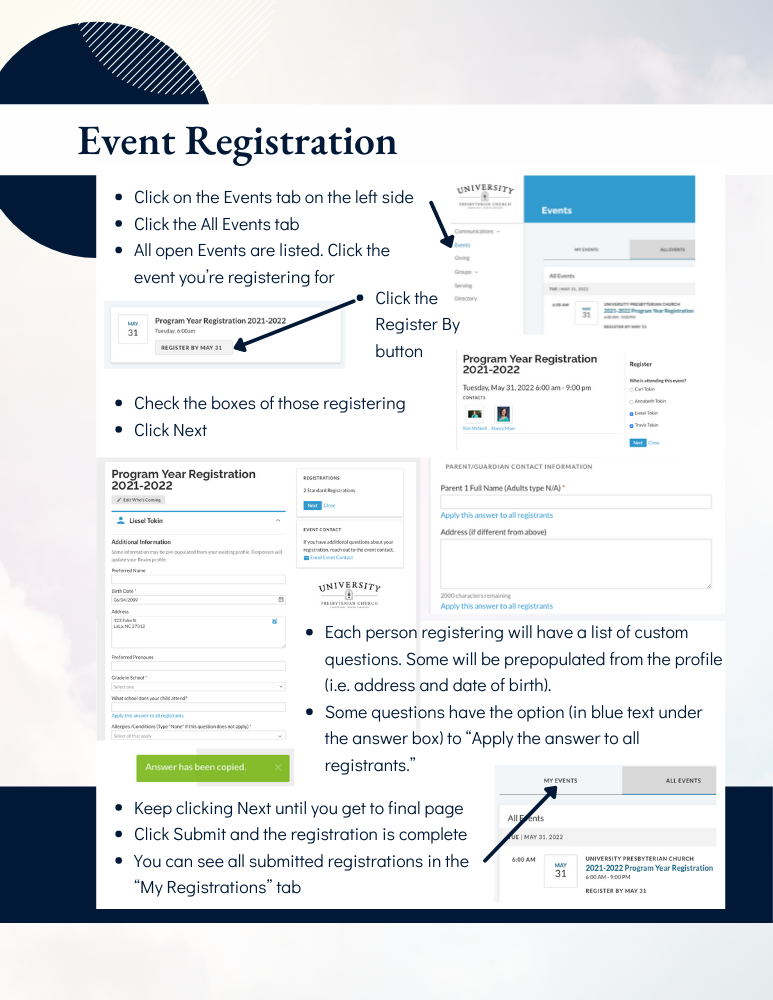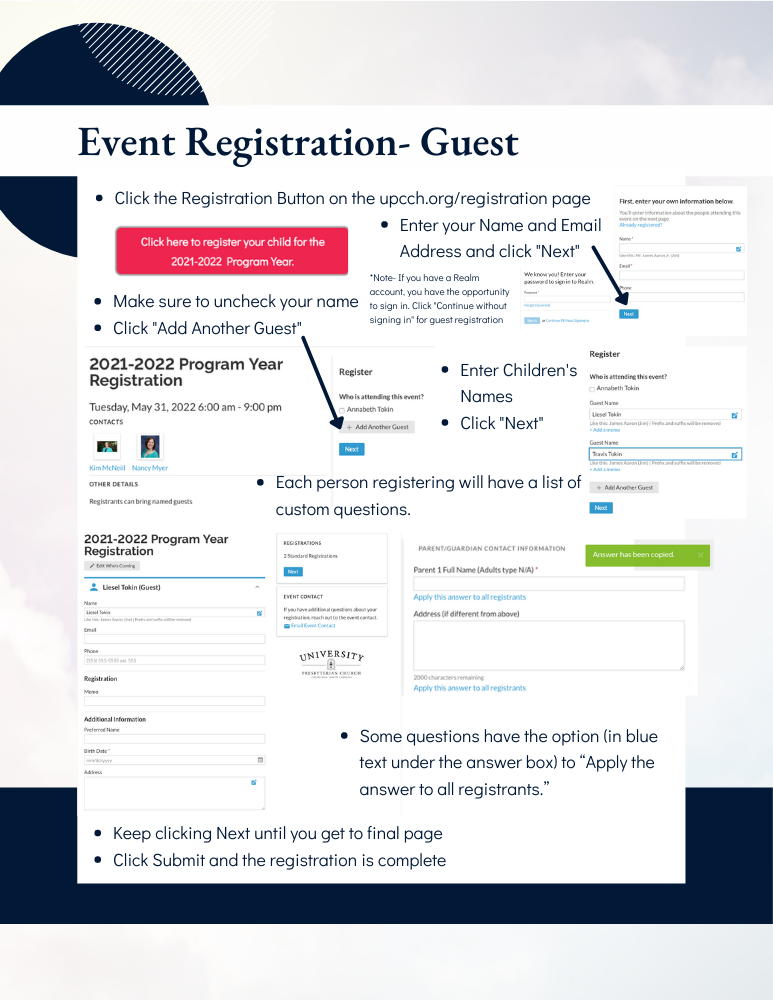Invitations to create a Realm Account have been sent out to active members! Check your inboxes and setup your account today!
Setting up your new Realm account is quick and easy.
Just follow the links in your invitation email and in 2 minutes, you have an account.
Need more guidance? Check out our Realm Setup Guide for step-by-step instructions.
Create your account, log in, poke around, upload a new photo and check out our new database. We will roll out and utilize more features at a later date. If you need help or would like further information, visit the Realm Help Center
What Can I Do With My New Login?
What remains the same (but with an updated look)?
-
-
- Giving, setting up recurring gifts, and making a pledge online as well as viewing your pledge, giving record, and printing your statement.
- Updating your address, email, phone number, photos and other profile fields (i.e. allergies, etc.)
- Registering for events/trips.
-
What is new to UPC?
-
-
- Groups!
- Serving Opportunities. We are working on setting this up for future use.
- The Realm Connect App…this will replace the old ChurchLife app.
-
Helpful Guides
Frequently Asked Questions
Why can I not finish setting up my account?
It could be that your password does not have the proper security requirements. Your password must be at least 8 characters and be a mix of uppercase/lowercase letters, numbers and symbols. If that doesn’t work, visit https://onrealm.org/upcch and click “Forgot Password” and follow the password reset instructions in the email. If you are still having trouble, email upcch@upcch.org.
How do I join a group?
Groups are not fully setup yet…we’re still working on this.
Why does my picture not show up?
In our old database, we had family and individual photos. Both photos are still visible to staff, but members can only upload and view one photo. This could still be a family photo and one adult can add a photo for other family members.